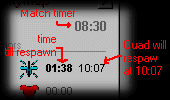Ressources |
|||
| |||
Qoach : the Quake Coaching Tool
/exec WTF.cfg
Qoach is a free utility designed to help quake team coaches with one of their tasks, timing items.
You keep track of items respawning by clicking on their icons. Qoach is in no way triggered by Quake itself : you chose which items you want to look after, you click to start items countdowns, Qoach doesn't "look" into Quake3 to get some information. It is totally independant from Quake3 and not interacting with it.
For questions concerning leagues, cheats and stuff like that, please read the FAQ :)
/cg_overview 1
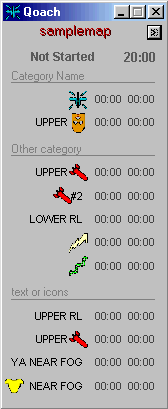 |
Load a map, set the match timer to suit your match (20 minutes mostly). When the match starts, click on the match timer to make it begin. |
Map files are very simple text files you can create and modify, where you chose items, as few or as many as you want, the way you want to sort them, their name and location, and their respawn frequency. | |
You can have items with text or icons, as you wish. Item icons available are all weapons including BFG, 25 and 50 health, Red and Yellow armors, Megahealth, Medikit, and Power Ups such as Quad, Regen, Battlesuit, Haste, Flight and Invisibility. |
/bind q "manual"
You are supposed to use Qoach like this : running Quake3 as a coach in windowed mode, listening to your mates and yelling at them with Roger Wilco or anything similar, with Qoach by your side. | ||
|
If you are a bit late or lagged compared to your teammates, or if you simply got late into the match, you can adjust precisely the match timer. Click it to start and to pause it, right click it to get this hmmmm remote controller |
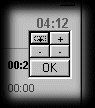 |
Or just launch the proggie and read all the tooltips appear as your mouse wanders, damn I didnt spend an hour commenting every clickable thing for nothing :)
/say_team "Options ?"
Yes, Qoach comes with a bunch of options and things you can customize to suit your needs.
Map files are very simple text files. |
# This is an example |
Qoach comes with a few map files examples, so you can easily create your own (which is not really necessary by the way)
You can chose everything's color, save your settings into custom set files. As examples to create your own set, Qoach comes with a few "themes" from which you'll find good and ugly :)
 |  |
/download
Enough reading ? Download the stuff !
Download Qoach 1.00 (1.5 Mo)
Note to early users who got a bug on launch : doh, sorry, the installer files has been fix0red. If you don't want to re-get the proggie, just edit the .ini and .set files, and replace "Faux" with "False" and "Vrai" with "True". Thx to [-KW-]Strogg for the fix, and sorry for any trouble :)
>> Now some Tips & FAQ